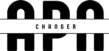Roaming by Access Point Name (APN) enables mobile users to access the internet via a carrier’s network in a foreign country. If you want to stay connected while traveling and avoid incurring excessive data roaming fees, APN roaming is a must. In this article, we’ll discuss what Access Point Name (APN) Roaming is, how it functions, and some tips for making the most of it.
What is APN Roaming?
With Access Point Name (APN) Roaming, mobile users can access the internet abroad over their carrier’s network. This is crucial for ensuring constant connectivity and avoiding expensive overage fees while traveling internationally. With APN roaming enabled, a mobile device can connect to a foreign carrier’s network using the same APN settings as the user’s home network, allowing them to access their email, the web, and their multimedia messaging accounts.
APN Roaming vs. Regular APN Usage
Mobile users can connect to a foreign carrier’s network via APN roaming, but they can only connect to their local network with a standard APN. Roaming using an Access Point Name (APN) can cost more than using an APN at home because of additional fees and charges, yet it is necessary to stay connected while traveling.
APN Roaming by Carrier
When it comes to APN roaming, many service providers have varying policies. You should contact your service provider to inquire about APN roaming and any associated costs. While some providers may charge per megabyte of data used while using an APN, others may offer flat rates. Finding and properly configuring the appropriate APN roaming settings for your carrier is essential for preventing unauthorized data charges and overage fees.
Tips for Using APN Roaming
Following are some suggestions for optimizing your use of APN roaming:
- Find out if your carrier supports APN roaming and the fees that come along with it before you leave for your trip.
- Turn off any background data consumption, such as automated updates, to avoid any unforeseen data usage fees while abroad.
- Wi-Fi networks should be used instead of mobile data whenever possible while abroad.
- You can keep from going over your data limit traveling internationally by using your mobile device’s data control features.
- Avoid APN roaming fees altogether by switching to a local SIM card or using a portable Wi-Fi hotspot.Conclusion
Conclusion
For mobile customers that travel internationally and require constant access, APN roaming is a must-have function. Staying connected while avoiding unnecessary costs and data usage is possible via an awareness of APN roaming and its best techniques. A safe and stable connection while roaming requires that you first confirm that your carrier supports APN roaming, and then modify your APN settings accordingly.
FAQs
What is APN roaming?
With APN roaming enabled, mobile devices can use a carrier’s network to access the internet in a foreign country. This allows mobile users to access their home network’s APN settings from overseas, allowing them to continue using their home network’s data services including email, online surfing, and multimedia messaging.
How do I set up APN on roaming?
Enabling data roaming on your mobile device and configuring the appropriate APN settings for your carrier are both required to set up APN on roaming. The APN settings option is normally located in the Network or Cellular settings, though this may vary depending on your device and provider.
Does APN affect roaming?
Roaming can be affected by APN settings because they dictate how your phone communicates with the foreign carrier’s network. Incorrect APN settings can cause data connections to be slow or unreliable, as well as billing and other network-related difficulties.
What is an APN setting?
The Access Point Name (APN) settings on your mobile device are a collection of options for configuring your connection to a carrier’s network and use of its data services. You’ll need to provide information about your carrier and location, as well as the APN name, APN type, username, and password. Connecting to the internet and using data services like email, web surfing, and MMSC require the APN settings to be properly configured.