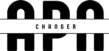Maintaining stable mobile network connectivity relies heavily on proper APN management. To keep mobile devices connected reliably and securely to a carrier’s network, APN management must be performed. In this post, we’ll introduce you to APN management, go over some best practices, and point out some common pitfalls.
What is APN Management?
Management of Access Point Names include setting up and maintaining APNs on mobile devices. The Access Point Name (APN) settings for a mobile device are a collection of options for configuring its connection to a carrier’s network and its use of its data services. Managing your APN is crucial to connecting to the internet and using data services like email, web surfing, and IM.
Best Practices for APN Management
The following are some recommendations for managing APNs:
- If you want to ensure your connection is always on, check your Access Point Name (APN) settings and make any necessary adjustments so they work with your carrier and where you are. A reliable and safe data connection can be established in this manner.
- Make sure you have the appropriate Access Point Name (APN) settings by contacting your carrier: The Access Point Name (APN) settings for a network may vary depending on the provider. Your carrier will be able to provide you with the appropriate APN settings for your device and location.
- If you’re looking to boost performance and security for enterprise applications or IoT devices, setting up a separate APN for those use cases is a good idea.
- Keeping tabs on your data consumption will help you prevent going over your data plan and paying extra fees and taxes.
- For APN management in business environments, consider a mobile device management (MDM) system: By allowing administrators to establish and maintain APN settings on many devices, an MDM solution can assist streamline APN administration in enterprise settings.
Common APN Management Mistakes to Avoid
Some common blunders in APN administration are as follows:
- When APN settings aren’t updated on a regular basis, users may experience sluggish or intermittent data connections, billing problems, or disruptions in other network-related services.
- A poor or unreliable data connection, billing issues, or other network-related issues may come from using the wrong APN settings for your carrier and location.
- The security of your network and data may be at risk if you divulge your APN settings to anyone who has no business seeing them.
- Overusing your data plan because you failed to monitor it: If you don’t keep track of your internet usage, you could end yourself going over your monthly data limit and having to pay extra.
Conclusion
Maintaining stable mobile network connectivity relies heavily on APN management. By properly managing your Access Point Names (APNs) and avoiding common pitfalls, you can keep your connection to your carrier’s network secure and reliable while using their data services.
Use a separate APN for each use case, keep tabs on data use, and think about implementing a mobile device management (MDM) solution for APN management in large organizations. Doing so can help you save money on your monthly data plan, boost your device’s speed and security, and guarantee a steady mobile data connection.
FAQs
What is APN management?
In order to keep mobile devices connected to the network at all times, it is necessary to perform APN administration. The Access Point Name (APN) settings for a mobile device are a collection of options for configuring its connection to a carrier’s network and its use of its data services. Accessing data services like email, online surfing, and MMSC requires a reliable and secure connection, both of which are impossible to achieve without proper APN administration.
How do I set my APN settings?
Your mobile device’s APN settings can be changed in the Network or Cellular settings. Save your updated APN settings after entering the information provided by your carrier. Make sure the APN settings are correct by turning on your device’s data connection.
What is an example for APN?
Internet is an APN example. Mobile carriers typically set up this APN so that customers’ devices can connect to the internet through their network. To maintain consistent network access, it is essential that you configure your device with the proper APN settings appropriate for your carrier and location.
Which APN type is best?
The ideal Access Point Name (APN) to use is device-, carrier-, and region-specific. There are a variety of APNs, each with its own set of advantages and capabilities. Find out from your carrier what kinds of APNs are available, then pick the one that works best for you.