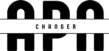APN(Access point Names) is the medium of gateways to mobile network.
Mobile device making a data connection be recognized with an APN to present to the carrier. The carrier then identify what of network connection should be created.
More specifically, The APN identifies the packet network (PDN) that a mobile data user to communicate with. In addition to identifying a PDN, an APN may also be used to define the type service For example WAP and MMS. APN is used in 3Gp data networks.
What is the purpose of APN Settings?
APN is the type of setting that act as gateway between carrier cellular network and the internet. It defines the network path for all cellular data connectivity. It provides a phone with the information needed to connect to wireless service. It a basically contain information, most is needed to make data connection through your phone especially internet browsing.
The APN setting is automatically extended and updated on any device, but sometimes you have to manually set the APN setting if the carriers allows you. Not all the carrier allow users to manually set the APN setting , so its important not to edit the APN unless advised by your carrier.
A mobile device making a data connection must be configured with an APN to present to carrier. The carrier will then examine this identifier to determine what type of connection should be created, For example, which IP addresses should assigned to the wireless device which wireless device which security methods should be used. APN identifies the “PDN” packet data network that a mobile data user wants to communicate.
How do APN settings work?
APN settings build a connection to a carrier gateway. Part of the processes involves the carrier using a defined APN network to choose the assigned IP address and security settings where applicable.
You can manually add an access point name to “IOT” devices by adding the networks information ,your device can lose some its capabilities including some of the most important for IOT devices, For instance, the might not be able to stand information to its central hub. Since this capability is at the heart of IOT solutions adding on APN is important.
Do android have APN settings?
Configuration of APN is one of the options that android operating and system offers to it users. APN contains the address that the android device uses to connect to internet. APN can be manually setup by following steps in your android devices:
- Go to phone settings.
- Select wireless options
- Tap mobile network options
- Tap APN
- Tap “three dot” menu upper right corner of screen
- Click “NEW APN”
- Click “Save” button
The APN settings are usually including “SIM” card if not call your operators.
How to check APN Settings on Android?
APN settings is the gateway that provides all the details to any device to connect to mobile data. The APN details are different on mobile operator, and all sent in a configuring message by network operator.
We can find out more information about all specific APN on our network website. However following are some steps for checking our APN setting on Android :
- Tap setting app
- Go to connections
- Tap mobile network
- Click APN
- Tap the access point you would like to check.
How to reset APN Settings on Android?
Resetting the APN settings forces the device to read the information from the mobile network and your sim card. Resetting the APN wont affect any other setting on phone, and will resolve most common mobile data connectivity issues
Following some steps how reset your APN settings
- Head into your settings
- Top on connection
- Select mobile network
- Tap on APN
- Tap on the “three dot”
- Reset to default
- Select “Reset”
Do iPhone have APN settings?
Enter your APN setting automatically:
If you have this feature in your mobile then you can populate your APN settings automatically in IOS 15
and IPAD OS 15 then,
- Insert your sim card
- On your IPHONE or IPAD, go to setting> mobile> mobile data
- Under mobile data, choose use network provide setting
How to check APN Settings on iPhone?
Contact your network provider to verify the correct APN setting,
If your network provider allows it, you can view your APN settings in one of the following location:
- Settings > Cellular>Cellular Data>Cellular Network.
- Setting>Mobile data> Mobile Data options> Mobile data Network.
Settings should save automatically. if your network providers needs a different APN setting, you may be able to use a configuration profile with the correct setting. if you edit your APN settings before updating IOS your setting will resent to the default values. You may need to re enter your setting after an IOS update.
How to reset APN Settings on iPhone?
If you are using on IPHONE in an enterprise environment , you may need to contact your mobile device administrator to change your APN .
How to change the APN setting back
- On IPHONE go to setting > Mobile> Mobile Data Network, then tap reset settings
- On IPAD remove the configuration profile and add it again.
If your mobile device administrator or another mobile device management solution.
What happens if I change my APN settings?
Changing your APN can fix your prepaid cellular problems. However most mobile virtual network operators with prepaid cell plans automatically configure APN settings for you.
The only things changing APNS could effect is your ability to send and receive MMS and data speeds.
You can decide the connections speed by modifying the APN.
Changing the APN can mess up your device connectivity so be careful while editing it .Make sure you write down the APN settings before you make any changes, just incase. if u enter nonfunctioning APN settings, you might loss the cellular and data connectivity on your phone.