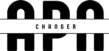If you rely on a Virtual Private Network (VPN) to keep your data secure and private online, you may run into frustrating connection troubles. Your Virtual Private Network (VPN) connection may unexpectedly disconnect or switch off at times. This is annoying and may cause your true IP address to be revealed to the sites you visit.
This article will discuss why VPN connections sometimes drop and what you can do about it. In addition, we’ll share some advice on how to find a VPN you can trust.
What Causes VPN Disconnection Problems?
Many things can influence how steady your VPN connection is. There are a variety of potential causes, some of which can be traced back to your VPN software and others to your network or device configurations. Some of the most typical reasons for VPN disconnections are as follows:
1. Your connection has too much latency
The delay experienced by your data packets as they travel from your device to the VPN server is known as latency. The reliability of your VPN connection could be compromised by excessive latency. Your internet service provider (ISP) may be restricting or congesting your bandwidth, or you may be connecting to a VPN server at a location remote from where you actually are.
2. There are other network connection issues
Problems with your router, modem, WiFi signal, firewall, antivirus software, or other network equipment can cause your VPN to unexpectedly disconnect. VPN connections may fail or time out if certain problems are present.
3. You’ve used up all of your VPN’s allowed devices
You may use one VPN account on several devices at once with most services. When this threshold is reached, your VPN may arbitrarily disconnect some of your devices or prevent you from adding any more. Your VPN should have a device limit that you can view in your account settings.
4. Your ISP is blocking VPN traffic
For reasons like adhering to censorship laws, enforcing bandwidth limits, and stopping piracy, certain ISPs may attempt to block or restrict VPN traffic on their network. This may result in your VPN connection dropping or failing to establish altogether.
5. Software conflicts are interrupting your VPN
VPNs can stop working if they come into conflict with other apps on your device. Some examples of such tools are virtual private networks (VPNs), proxies, firewalls, antivirus software, browser add-ons, and malware. There is a risk that these programs will disrupt your VPN connection by interfering with its encryption, protocols, ports, or DNS settings.
6. Your VPN server is congested
Congestion problems with servers are possible if you use a well used or free VPN service. This indicates that the VPN server is being overloaded by a large number of simultaneous connections. This may lead to sluggish connections, increased latency, and frequent drops in connectivity.
7. Your device’s power settings are disrupting the VPN
If the battery is low or the screen is locked, some devices will automatically disconnect from the internet or stop using mobile data. Because of this, your VPN connection may drop at inopportune times.
How to Prevent Your VPN from Disconnecting?
There are a variety of potential remedies to your VPN disconnecting problem, all of which depend on the root cause. If your VPN keeps dropping connections, try these broad strokes:
1. Change your VPN server and protocol settings
Change VPN servers to one that is geographically closer or has fewer users if you experience connection drops when using a virtual private network (VPN). You can also try switching to another VPN protocol, such as OpenVPN or WireGuard, which may be better suitable for your needs.
2. Fix network connection issues
Suppose you suspect that your Internet Service Provider (ISP) is throttling or blocking VPN traffic. In that case, you may want to try restarting your router or modem, checking your WiFi signal strength, updating your network drivers, turning off any firewalls or antivirus programs that may be doing so, or contacting them directly.
3. Check your device’s power settings
Check your device’s power settings and disable any functions that may turn off WiFi or mobile data automatically if you find that your VPN disconnects when your device goes into sleep mode or when the battery is low. Battery drain can also be avoided by always plugging in your device or using a portable power source.
4. Enable a kill switch and auto-reconnect features on your VPN app
If your VPN connection suddenly disconnects, a kill switch will immediately cut off all of your internet access. In this way, your true Internet Protocol address and browsing history remain hidden. If your VPN connection drops, don’t worry; you can simply reconnect automatically.
Conclusion
Latency, network connection issues, device power settings, software conflicts, server congestion, and ISP restrictions are just some of the possible causes of a VPN disconnect. There are a number of solutions to these problems that can help you maintain a stable VPN connection, including switching VPN servers or protocols, fixing network connection issues, checking your device’s power settings, and activating the kill switch and auto-reconnect features. If you care about your online privacy and security, you should use a VPN service provided by a trusted company. Following these procedures will ensure your VPN connection remains stable and safe while surfing the web.