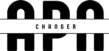In our previous blog, we have given a deep insight into what an Access Point Name (APN) actually is. If you have not read it yet, you can find it here. Now that we know what an APN is and what it does, it’s time to understand its key elements. After the APN name itself, the next important thing is the APN type. Where APN is the gateway to access the internet, APN type is the key element to decide what type of data connection is to be established. Here are a few common APN types that mobile service providers use all around the globe very commonly.
1. DEFAULT
This is the most common APN type. As implied by the name, the default APN type is used for data connections of all types. It will be used for all sorts of data connections unless and until any other APN type is set up categorically. For all mobile operators, out of the multiple required APNs, default will always be present.
2. DUN
dun stands for Dial-Up Networking. It is an older and outdated method for internet connection, however, if you face issues with using hotspot on your phone then adding dun in your APN type would fix your issue. Tethering, or sharing an APN with another device over a wireless connection (USB or Bluetooth), is the most common application for the “dun” APN type. It allows the gadget to act as a modem, connecting it to the internet so that other devices can use it.
3. SUPL:
Secure User Plane Location (supl) is used to build a secure connection with the network server in the user’s geographical area. Most of the times default would serve the purpose but supl could be used when the mobile phone is having issues connecting to the network. Applications that need precise positioning data use the “supl” APN type, which is designed for location-based services. Connectivity to the carrier’s Location-Based Services (LBS) server enables the device to get GPS data and aids in locating the device.
4. FOTA
Firmware Over the Air (FOTA) is the gateway to set up the data connection to receive over-the-air firmware updates. Over-the-air software updates utilize the “fota” APN type, which establishes a connection between the device and the carrier’s firmware update server. It allows the device to connect to the cellular network and download and install software updates without the need for a computer or other intermediary.
5. HIPRI:
HIPRI is mostly misunderstood to have effects on mobile data speeds however what it actually does is that it helps to identify an unknown connection on an Android device. Any application which would attempt to create a connection through an unknown network will automatically get labeled as “HIPRI”.
6. MMS:
If you wish to use to MMS (Multimedia Messaging System) on your phone, then you should have “mms” in the APN field. Your device would then use this configuration to send/receive MMS messages. MMS also requires additional fields like MMSC, MMS proxy and MMS port fields. Multimedia communications (such as those including images, videos, or audio clips) can be sent and received using the “mms” APN type. Connecting to the carrier’s MMS server, it transfers any necessary multimedia data.
7. IMS
IMS APN type helps in the configuration and functionality of VoLTE (Voice Over LTE) services on your mobile phone. It stands for Multimedia Subsystem and it is the messaging used by the network and the phone to communicate protocol. It’s just part of LTE, so for instance, if you power on your phone, go through all access points, and you want to watch a YouTube video, your phone will make a bearer request and the network will respond with a best effort data bearer. Those requests are made over IMS including negotiation of the protocol.
8. XCAP
XCAP is the protocol that enables a user to configure his service data (e.g., modifying a call forwarding number, changing his barring services) on the Multimedia Telephony Application Server (MTAS). The XCAP flow is typically carried over the default bearer of the Internet APN.
Conclusion
It is important to understand the APN types you must configure your device’s APNs with to get the optimal performance out of your phone. The need may differ from phone to phone and from carrier to carrier as well. It’s always wise to get to know the requirements set by your mobile carrier for the phone you have and configure your APNs accordingly.
You should know that your carrier and mobile device’s compatibility can affect which sorts of APNs are made available to you. To get the most up-to-date details on the supported APN types and how they work with your network, consult the carrier’s documentation or get in touch with customer service.
If you are still confused and looking for a simple explanation check out our video: