Access Point Names: Does it sound like alien language to you? No worries, we are here to help. Enjoy the read and once you are done, you will not be less than an access point names expert!
A quick and easy definition
APN stands for Access Point Name. It is the main gateway between your phone’s mobile network and the internet. When you turn mobile data ON from your phone or any other IoT (Internet of Things) device, an IP address is assigned to your device and your mobile network does so by reading the APN configured on your phone at the time.
So, in layman’s terms, your connectivity with the internet is defined by the APN settings of your device. This means that each mobile network carrier has its own set of APN(s) and every time you switch your carrier, new APNs are required.
At apnchanger.net, we will help you look for and configure the correct APNs for your device as per your phone carrier and your geographical location as well.
Understanding the APN structure
If you need optimal performance for your mobile data, you should also try to get to know the standard APN structure. An APN consists of 2 parts:
- A network identifier
- An operator identifier
The operator identifier is linked with your mobile network operator (MNO) it identifies what mobile carrier the device is using. Secondly, the network identifier identifies what external gateway to connect to. The operator identified is further categorized into Mobile Network Code (MNC) and the Mobile Country Code (MCC).
Remember, we talked about APN being dependent on your mobile network operator and your geographical location as well? Here is when MNC and MCC come in. MNC is unique to your mobile network operator and MCC depends on the region your mobile network operator operates in. Both MNC and MCC are mostly 3 digits long.
Over time mobile network operators have designed their APNs with their custom names which make it easier for their users to understand and configure. A win-win situation for both the provider and the user. Let’s take Verizon (VZW) for example, their APN name is customized to “vzwinternet”. That makes it very easy for their customers to enter and understand the configuration. Of course, the translation between this custom name and the unique domain does happen for connectivity. But that is all the backend engineering and you do not have to worry about it at all!
Simply said, an Access Point Name (APN) is a portal through which a mobile device (such as a smartphone) can connect to a particular mobile network. It facilitates communication between the device and the carrier’s network infrastructure to allow for data transfer, web browsing, and MMS.
How APNs Work
The APN settings allow our device to talk to the carrier’s network so that we can access the internet and send and receive MMS messages. The network name, authentication method, protocol, Access Point Name (APN), and other essential details required to create and maintain a connection are all defined in these settings.
Configuring APNs:
Setting up our devices with the proper APN settings is crucial for reliable connectivity. The steps required to set up a device can change based on its carrier and software (Android, iOS, etc.). The APN settings for your device may usually be located under the network or mobile network section of the settings menu. Connecting to a network that meets all of a user’s needs is as simple as entering the APN settings given to them by their carrier.
APNs and Mobile Network Operators
Due to providing unique services and infrastructure setups, each mobile network provider has their own APN settings. In order to maintain uninterrupted service after switching carriers, it is necessary to modify the APN settings to conform to the needs of the new network.
APNs for Different Functions
Internet access, email synchronization, IM, and other data services are just some of the many uses for APNs. It may be necessary to adjust the APN settings in order to use some features, depending on the network provider and the capabilities of the device.
Troubleshooting APN Issues
There will inevitably be times when people have trouble staying connected or using specific mobile services. In such circumstances, checking and resetting the APN settings usually fixes the issue. If you need help, you should also contact the carrier’s customer service.
Summary
Smartphones have revolutionized our ability to communicate with others, gain access to information, and pass the time in today’s always-on society. However, our gadgets’ flawless internet and mobile network connectivity is the result of a number of underlying technical components and settings. The APN, or Access Point Name, is one such crucial part. In this article, we dove into the murky realm of Access Point Names (APNs), uncovered their significance, and learned the role they play in delivering a seamless and dependable mobile connectivity experience.
Conclusion
If you want your mobile connectivity to run smoothly and without interruptions, learning about Access Point Names (APNs) is a must. These configurations serve as the portal via which our devices connect to mobile networks, granting us access to the web, MMS, and other data services. By understanding the function of APNs and effectively setting them, we can guarantee connectivity that meets our carrier’s requirements. Keep in mind the importance of APNs in maintaining your mobile connection the next time you need to move carriers or solve connectivity issues.
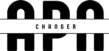
Pingback: What are APN Types and it's Usage - APN Changer