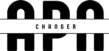Apple TV and Google TV are two popular options for anyone searching for a streaming device that can provide both high-quality content and a smooth user experience. There are benefits and drawbacks to both devices; which one is best for you will depend on your individual circumstances.
In this article, we’ll examine the similarities and differences between Apple TV and Google TV in terms of both their hardware and software. After reading this page, you should be able to decide which gadget is best for your needs.
Price
The cost differential between Apple TV and Google TV is readily apparent. Both the 32GB ($179) and 64GB ($199) models of Apple TV are identical products. In contrast, Google TV is a platform that can be installed on a wide variety of hardware from different companies, including the $49 Chromecast with Google TV, the $309 Nvidia Shield TV Pro, and the $699 and up Sony Bravia TVs. Consequently, Google TV provides more competitive pricing alternatives, whereas Apple TV is more stable and reliable but costs more.
Features
4K resolution, HDR10, Dolby Vision, and Dolby Atmos are all supported by both Apple TV and Google TV, resulting in amazing visuals and audio. However, Apple TV has advantages over Google TV in a few key respects, including:
1. HDMI 2.1
The newest Apple TV is compatible with the HDMI 2.1 standard, which provides 4K resolution with a 120 Hz refresh rate for improved motion clarity and less input lag. Gamers that want the finest possible experience from their consoles or streaming services will appreciate this addition. There is currently no support for HDMI 2.1 on Google TV devices.
2. Gigabit Ethernet
The newest Apple TV models include a Gigabit Ethernet port for a more reliable and speedy wired internet connection. Streaming quality can be enhanced, and buffering problems mitigated in this way. All Google TV devices are limited to 100 Mbps Ethernet speeds or wireless connections.
3. AirPlay
With the use of AirPlay, you may wirelessly transmit entertainment from your iOS device, Mac, or Mac computer to your Apple TV. Your device’s screen can be projected onto a larger screen, or you can use it as a remote. AirPlay is compatible with all of Apple’s hardware and software, including Photos, Music, Podcasts, Fitness+, and Arcade. Instead of AirPlay, Google TV sets come equipped with Chromecast, allowing you to stream entertainment from your mobile device or computer using the Chrome web browser. Chromecast does not support as many services and apps as AirPlay.
Design
Apple TV’s modern aesthetic makes it an easy addition to any room. It’s a little black box that weighs only 15 ounces and measures 3.9 by 3.9 by 1.4 inches. The included Siri Remote is a touchpad with buttons and a microphone for using your voice to control the device.
New to Apple TV 4K is an ergonomic Siri Remote with a click wheel for streamlined navigation and a dedicated power button for instant TV on/off.
Manufacturers and models create Google TV devices with varying aesthetics. Chromecast with Google TV, for instance, is a little dongle that plugs into the HDMI socket and hangs behind your TV. Weighting 2 ounces, its dimensions are 6.45 x 2.40 x 0.50 inches.
The included Google Assistant Remote incorporates both button controls and a built-in microphone for hands-free operation. The YouTube and Netflix buttons on the remote provide instant access to those services.
Performance
Streaming apps and games run quickly and smoothly on Apple TV thanks to its strong A12 Bionic CPU. It can store apps and games purchased from the App Store on its 32GB or 64GB of internal storage. The tvOS that powers the Apple TV is an OS developed with televisions in mind. The intuitive design makes it simple to access your media files, including apps, games, movies, TV shows, music, podcasts, photographs, and more.
Different models and manufacturers of Google TV devices use a variety of processors. Chromecast with Google TV, for instance, offers decent performance for streaming apps and games thanks to its Amlogic S905X3 SoC (quad-core) processor. There’s also 8GB of space on board for storing content acquired from the Google Play Store.
Conclusion
Apple TV and Google TV each have advantages and disadvantages, so picking one over the other will come down to personal preference. With support for Apple’s AirPlay and other capabilities like HDMI 2.1 and Gigabit Ethernet, Apple TV provides a more stable and consistent viewing experience.
Google TV, on the other hand, can run on a wider number of devices from multiple manufacturers, increasing your pricing and hardware possibilities. Both have user-friendly interfaces and can play material in 4K quality with HDR10, Dolby Vision, and Dolby Atmos. We’ve done our best to compare the various aspects of these devices, but ultimately the choice is up to you.